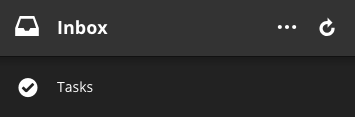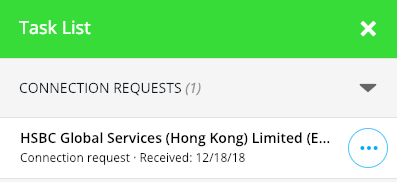HSBC Group have added a new legal entity and therefore require you to accept the new connection.
The following will guide you through the important steps you must take.Accepting the connection request
If you have notifications turned on, you will receive an email similar to this:
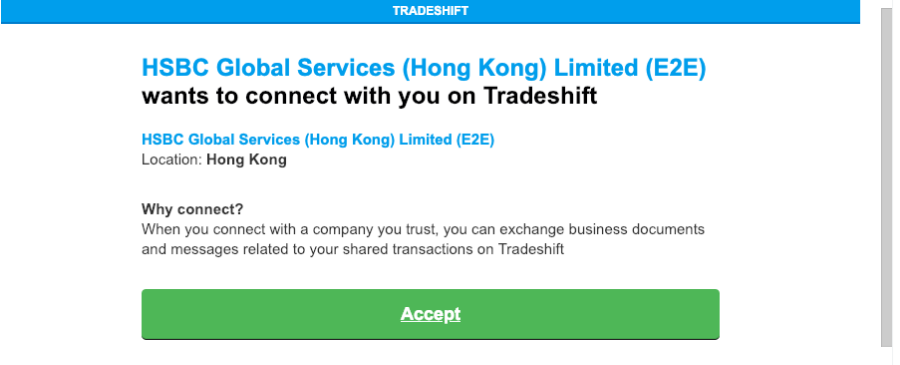
Simply accept the connection request by:
1. Clicking on the green “Accept” button
2. Logging into your existing Tradeshift account:
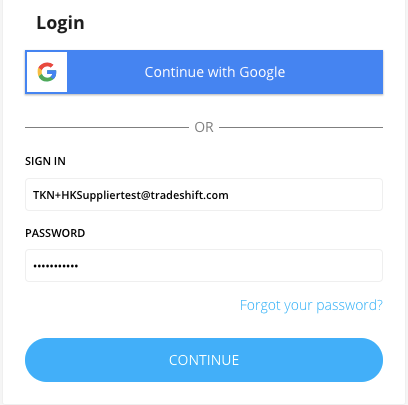
3. Clicking accept from the Task List inside your Tradeshift platform account
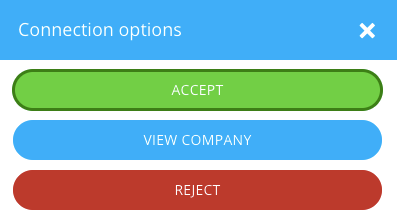
4. You are now connected to this new HSBC Group entity
NB: If you have notification emails switched off, you can simply navigate to the Task list to follow step 3) above. The Task list is available here: